
Experience the winter wonderland of the Login Screen in the latest updates for the Epic Ages Desktop Client!
Among the many client refinements and updates, there is the feature to Magnify while playing!
Simply Hold CTRL and tap the + or – keys on your Keyboard to change the magnification of your game!
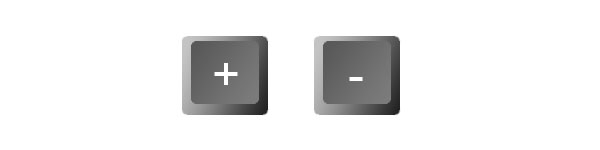
Also holding CTRL and pressing 0 will reset the zoom level to 100%!
A visual interface for the new Zoom feature is planned to be part of the next update, as well as more features and enhancements.
Stay tuned for more exciting announcements to come!
Merry Christmas!
